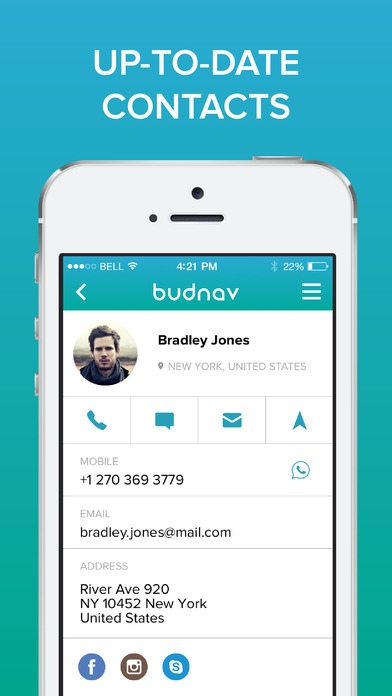Budnav - Your Smart Phone Book 2.1.4
Free Version
Publisher Description
We often forget to or don t have the time to manage contact details properly. Meet Budnav: Your Smart Phone Book that secures all your contacts and updates them automatically. This is how it works: in Budnav you create a profile based on your own contact information. Budnav recognizes if others from your phone book are also using Budnav. This makes it easy for you to connect with them. Once they have accepted your invitation to connect, their self-managed profiles will be stored in your smart phone and updated automatically any time contact details are changed. The result: contact information that is complete, automatically backed-up, and up-to-date at all times. You can create a separate business profile, in case you d rather not share personal contact information. You fully control who gets to see which of your contact details. You can even join or create online groups! This makes Budnav the ideal tool for families, teams, projects, and businesses. You ll be able to email, message and locate group members instantly. Finally, your Budnav contacts are positioned on a map. At one glance, you ll see where your friends live and where your business partners are located. Your smart phone can even navigate you to that particular address, without you having to search for it first or enter the details into your navigational system. Secured and up-to-date contacts, easy group communication, and instant navigation. Sign up with Budnav now for free!
Requires iOS 7.0 or later. Compatible with iPhone, iPad, and iPod touch.
About Budnav - Your Smart Phone Book
Budnav - Your Smart Phone Book is a free app for iOS published in the Chat & Instant Messaging list of apps, part of Communications.
The company that develops Budnav - Your Smart Phone Book is Indema B.V.. The latest version released by its developer is 2.1.4.
To install Budnav - Your Smart Phone Book on your iOS device, just click the green Continue To App button above to start the installation process. The app is listed on our website since 2015-07-23 and was downloaded 2 times. We have already checked if the download link is safe, however for your own protection we recommend that you scan the downloaded app with your antivirus. Your antivirus may detect the Budnav - Your Smart Phone Book as malware if the download link is broken.
How to install Budnav - Your Smart Phone Book on your iOS device:
- Click on the Continue To App button on our website. This will redirect you to the App Store.
- Once the Budnav - Your Smart Phone Book is shown in the iTunes listing of your iOS device, you can start its download and installation. Tap on the GET button to the right of the app to start downloading it.
- If you are not logged-in the iOS appstore app, you'll be prompted for your your Apple ID and/or password.
- After Budnav - Your Smart Phone Book is downloaded, you'll see an INSTALL button to the right. Tap on it to start the actual installation of the iOS app.
- Once installation is finished you can tap on the OPEN button to start it. Its icon will also be added to your device home screen.